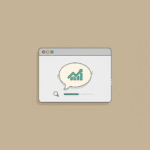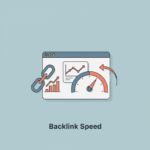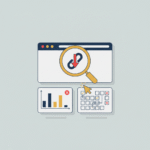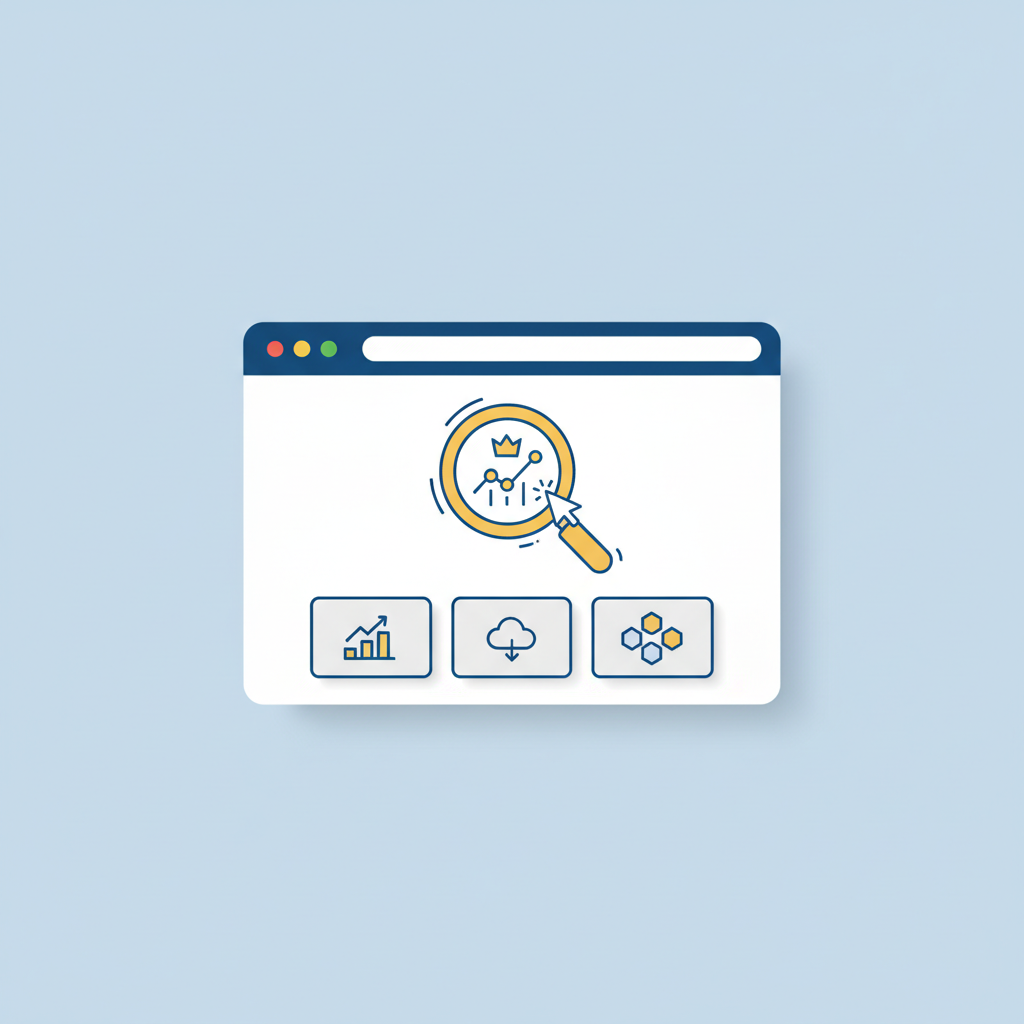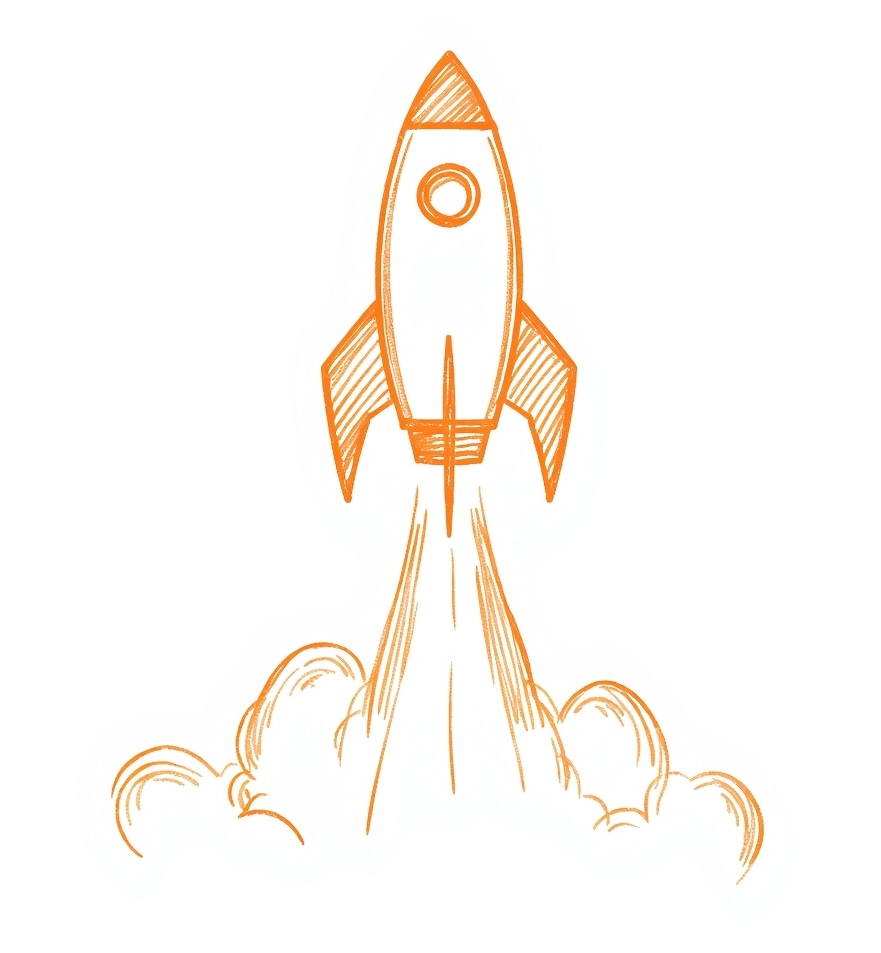In the relentless pursuit of search engine dominance, backlinks remain the currency of authority. You invest countless hours and significant budget into earning high-quality links. But when those valuable assets vanish—a phenomenon known as “link rot”—it’s like watching your digital equity evaporate.
Link reclamation is the strategic process of finding and recovering these lost backlinks. It’s one of the most efficient and high-ROI SEO tactics you can deploy because you are repairing a connection that once existed, often with a much higher success rate than building a link from scratch. Neglecting link reclamation means leaving valuable ranking potential on the table.
This comprehensive guide provides a complete framework for building a robust link reclamation engine. We will explore why links disappear, the essential tools you need, and a step-by-step process for prioritizing and reclaiming them.
Understanding Link Rot and Why Backlinks Disappear
Before you can recover lost links, you must understand why they vanish in the first place. Link rot is the natural decay of links across the web.
Here are the most common culprits behind your disappearing backlinks:
- The Linking Page Was Removed: The page hosting your link was deleted by the site owner, resulting in a 404 (Not Found) error.
- The Link Was Removed During a Redesign or Content Update: During site migrations or article updates, your link was accidentally omitted by the author or editor.
- The Link Was Intentionally Removed: A site owner may decide your link is no longer relevant or they replaced it with a competitor’s link.
- Your Page URL Changed (Internal 404s): You changed your own site’s URL structure or deleted content, meaning external backlinks point to a broken page on your domain. This is the most common and easily fixable type of lost link.
- The Linking Site Went Offline: The entire website that linked to you ceased to exist (domain expired, business shut down).
Understanding these root causes is critical because your reclamation strategy—from implementing a 301 redirect to crafting a polite outreach email—will change depending on the situation.
The Link Reclamation Toolkit: Essential Tools for 2025
Effective link reclamation is impossible without the right technology. Your stack should include tools for backlink analysis, outreach management, and verification.
Backlink Analysis Platforms
These are the cornerstones of any link reclamation campaign. They crawl the web, index links, and allow you to see which ones have been lost over time.
| Tool Feature | Ahrefs | Semrush | Moz Pro |
| Core Strength | Largest live link index and best-in-class “Lost Links” report. | Comprehensive all-in-one SEO suite with strong analytics. | Pioneer in link metrics with its established Domain Authority (DA) score. |
| Lost Link Report | Dedicated “Lost Links” report showing the exact date a link was lost and the reason. | Backlink Audit tool identifies broken links as part of a broader health check. | “Link Explorer” allows you to find and filter by link status, including lost links. |
| Key Metrics | Domain Rating (DR), URL Rating (UR), Referring Domains. | Authority Score (AS), Trust Score, Referring Domains. | Domain Authority (DA), Page Authority (PA), Spam Score. |
Export to Sheets
Outreach and Project Management Tools
You need an organized system for outreach to ensure no opportunity falls through the cracks.
- Outreach Platforms: Tools like Hunter, Pitchbox, or BuzzStream help you find contact information, send personalized emails, and automate follow-ups.
- Project Management Software: Use Trello or Asana to create a Kanban board with columns like “To Contact,” “Contacted,” and “Reclaimed.” For complex tracking, a database in Notion can manage your entire workflow.
Verification and Writing Tools
- HTTP Status Checker: Confirms the status of a page (live 200, not found 404).
- AI and Grammar Assistants: Tools like Grammarly ensure professional messages. You can use AI assistants like ChatGPT or Claude to help brainstorm and refine your email templates.
A Step-by-Step Guide to Finding Lost Backlinks
This systematic approach ensures you identify every recoverable link without wasting time.
Step 1: Run a Lost Links Report
Log in to your backlink analysis tool (e.g., Ahrefs).
- Navigate to the “Backlinks profile” section.
- Click on the “Lost” report.
- Set the date range (e.g., the last 30-60 days) to find recent, high-potential opportunities.
Step 2: Export and Filter Your Data
Export the report as a CSV file and bring it into a spreadsheet. Filter out the noise by removing or filtering out:
- Links from low-authority domains (e.g., DR below 20).
- Links with “nofollow” attributes (unless they have high traffic and relevance).
- Links from spammy or irrelevant websites, forums, or blog comments.
Step 3: Identify the Reason for the Link Loss
Diagnose why each link on your filtered list was lost:
- For “Link Removed”: Visit the linking page and search for your brand name or original anchor text. If the article is live but your link is gone, the author likely removed it.
- For “404 Not Found”: The page has been deleted by the site owner.
- For Links Pointing to Your 404s: Use Google Search Console (under
Pages > Not found) to find external links pointing to broken pages on your own site.
Step 4: Consolidate and Prepare for Prioritization
Create a clean spreadsheet containing the linking URL, the Domain Rating (DR/DA), the URL it linked to, and the reason for the loss. This is your foundation for prioritization.
Prioritizing Your Reclamation Efforts for Maximum Impact
Not all lost links are created equal. A ruthless prioritization process ensures you focus your energy on the opportunities that will have the most significant impact.
Prioritization Criteria
- Domain Authority (DR/DA): Prioritize links from high-authority domains (DR 70+).
- Website Relevance: A link from a highly relevant niche blog is more valuable than one from a generic, high-DR news site.
- Ease of Reclamation:
- Highest Score: Broken link pointing to your 404 (fixable with a 301 redirect).
- Mid Score: Link removed during a content update (likely an accident).
- Lowest Score: Link intentionally removed or replaced.
- Page-Level Authority and Traffic: Prioritize links from pages that rank for valuable keywords and get significant organic traffic.
After scoring each opportunity, sort your list from highest to lowest score. This is your prioritized action plan.
Crafting the Perfect Outreach Email: Templates and Best Practices
The goal of outreach is to be helpful, not demanding. Your email should make it as easy as possible for the site owner or editor to restore your link.
Best Practices for Outreach
- Find the Right Contact: Don’t email a generic address. Find the site’s editor, content manager, or the author of the specific article.
- Personalize Your Message: Address the person by name and mention the specific article by its title.
- Provide Context: Give the exact URL of their page and the anchor text that was used.
- Offer a Clear Solution: Provide the broken URL and the correct replacement URL. Make it a simple copy-and-paste fix for them.
- Be Polite and Patient: Be courteous, and if you don’t hear back, a single, gentle follow-up after a week is appropriate.
Email Templates for Link Reclamation
Template 1: For a Link Removed from a Live Page
Subject: Quick question about your article, [Article Title]
Hi [Name],
My name is [Your Name], and I’m the [Your Title] at [Your Company].
I was just reading your excellent article, “[Article Title],” again and noticed that the link to our resource, [Your Resource Name], was removed.
We were so proud to be included in your piece, and I know your readers found it valuable. You had previously linked to us here: [Provide context, e.g., “in the section about X”].
If you were updating the content, I’d be grateful if you would consider adding the link back in. Here is the URL for your convenience:
[Your Full URL]
Thanks for your time and for creating such great content!
Best,
[Your Name]
Template 2: For a Broken Link on Their Site (Linking Page is 404)
Subject: Broken page on your site
Hi [Name],
I’m a big fan of your work at [Their Website]. I was looking for some information on your site today and came across a broken page. The URL is:
I found this link on your “[Page Title]” page. It looks like the original page may have been moved or deleted.
By the way, I noticed that this broken page also used to link to a resource on our site about [Topic]. If you plan on restoring the page or redirecting the URL, we’d be honored to be included again.
Just thought I’d give you a heads-up!
Cheers,
[Your Name]
Advanced Link Reclamation Strategies
Beyond recovering officially “lost” links, you can use reclamation principles to acquire new links from existing online assets.
Reclaiming Unlinked Mentions
An unlinked mention is when a website writes about your brand, product, or content but doesn’t include a hyperlink to your site. These are warm leads for link building.
- Find Mentions: Use Ahrefs’ Content Explorer, Google Alerts, or Brand24.
- Filter for Unlinked Opportunities: Search for
"Your Brand Name" -outlinkdomain:yourdomain.com. - Reach Out: Thank them for the mention and politely ask if they would consider adding a link to your homepage or the most relevant resource.
Image Link Reclamation
If you create original images or infographics, others may use them without attribution.
- Find Your Images: Use Google’s reverse image search or a tool like TinEye.
- Request a Link: If there’s no link, send a friendly email asking them to add a credit link back to the original source page on your site.
Measuring Success and Integrating Reclamation into Your SEO Workflow
Link reclamation shouldn’t be a one-time project. It should be an ongoing part of your SEO strategy.
Key Metrics to Track
- Reclamation Rate:
(Number of Links Reclaimed / Number of Links Pursued) * 100. A success rate of 10-30% is considered good for outreach. - Impact on Rankings: Monitor the rankings of the pages that had links restored.
- Referral Traffic: Use Google Analytics to check if the restored links are sending referral traffic to your site.
Making Reclamation a Routine
Schedule time once a month or once a quarter to run a lost links report. Add it as a recurring task in your project management system, like Jira or Asana, to ensure it never gets overlooked.
Frequently Asked Questions about Link Reclamation
How often should I check for lost backlinks?
For most websites, a monthly check is sufficient. This allows you to identify and act on lost link opportunities while they are still fresh in the site owner’s mind, increasing your chances of successful reclamation.
What is a good link reclamation success rate?
For outreach-based campaigns, a success rate between 10% and 30% is a strong performance. For links lost due to broken URLs on your own site (which you fix with redirects), the success rate should be 100%.
Is it worth paying for premium SEO tools just for link reclamation?
If you are serious about SEO, the investment in premium tools like Ahrefs and Semrush is almost always worthwhile. The value you can recover from reclaiming just a few high-authority backlinks can often pay for the annual subscription to the tool.
Conclusion: Protecting Your Most Valuable SEO Asset
Your backlink profile is a living asset that requires ongoing maintenance. Link reclamation is the essential practice of protecting your investment and ensuring the authority you’ve worked so hard to build doesn’t silently erode over time.
By transforming link reclamation from a reactive chore into a proactive, systematic process, you create a powerful flywheel for SEO growth. Every link you recover is a direct injection of authority back into your website, strengthening your rankings, driving organic traffic, and fortifying your digital presence against competitors.
Start auditing your backlink profile today. Use the tools and templates in this guide to find your lost opportunities, prioritize your efforts, and begin the crucial work of reclaiming your SEO authority. Your future rankings will thank you for it.