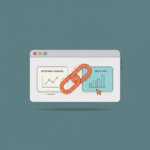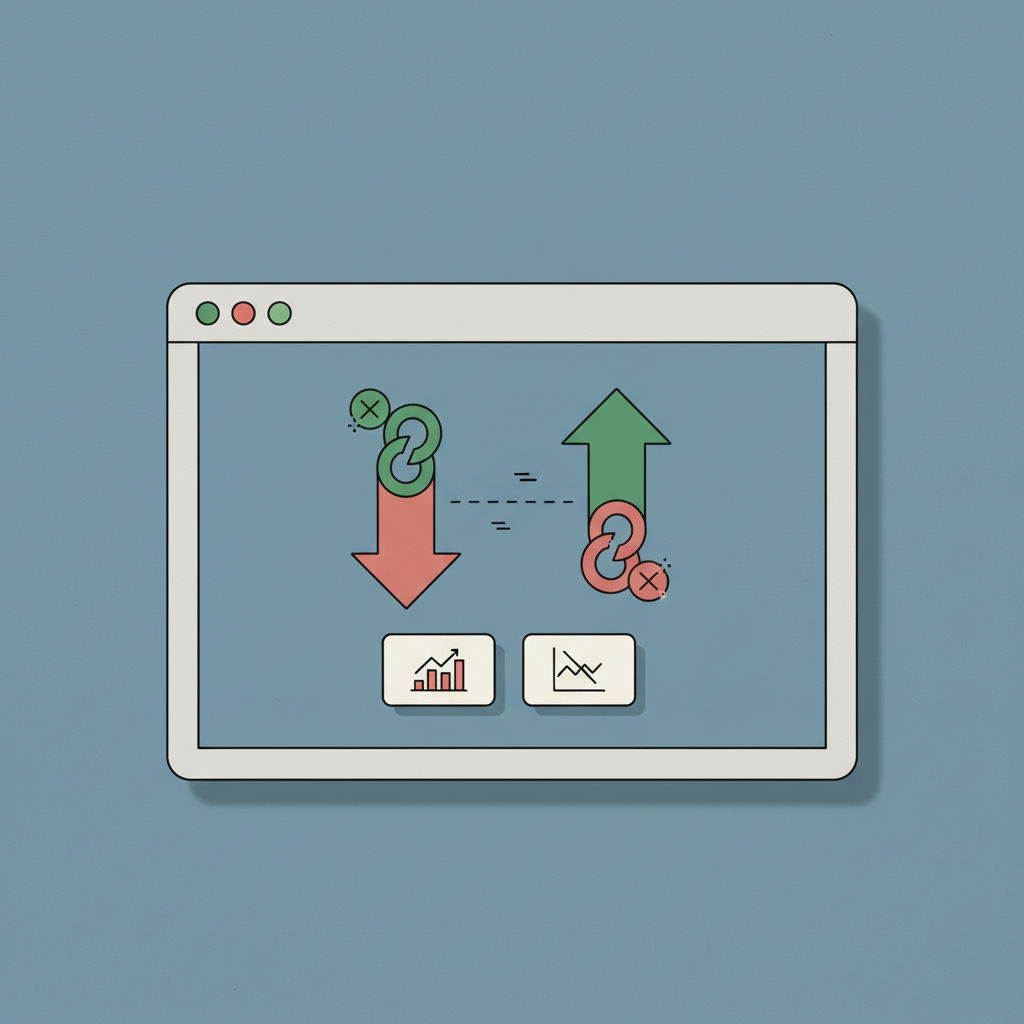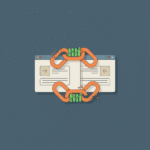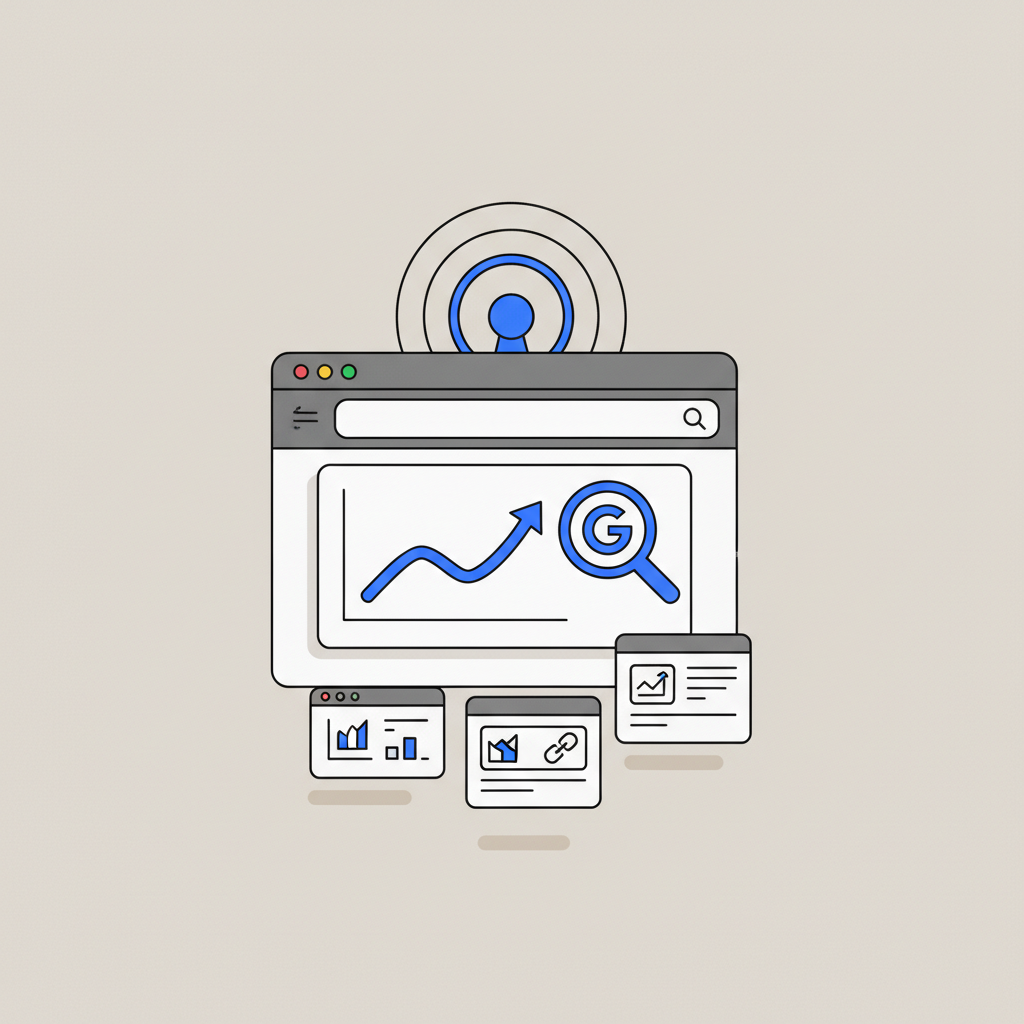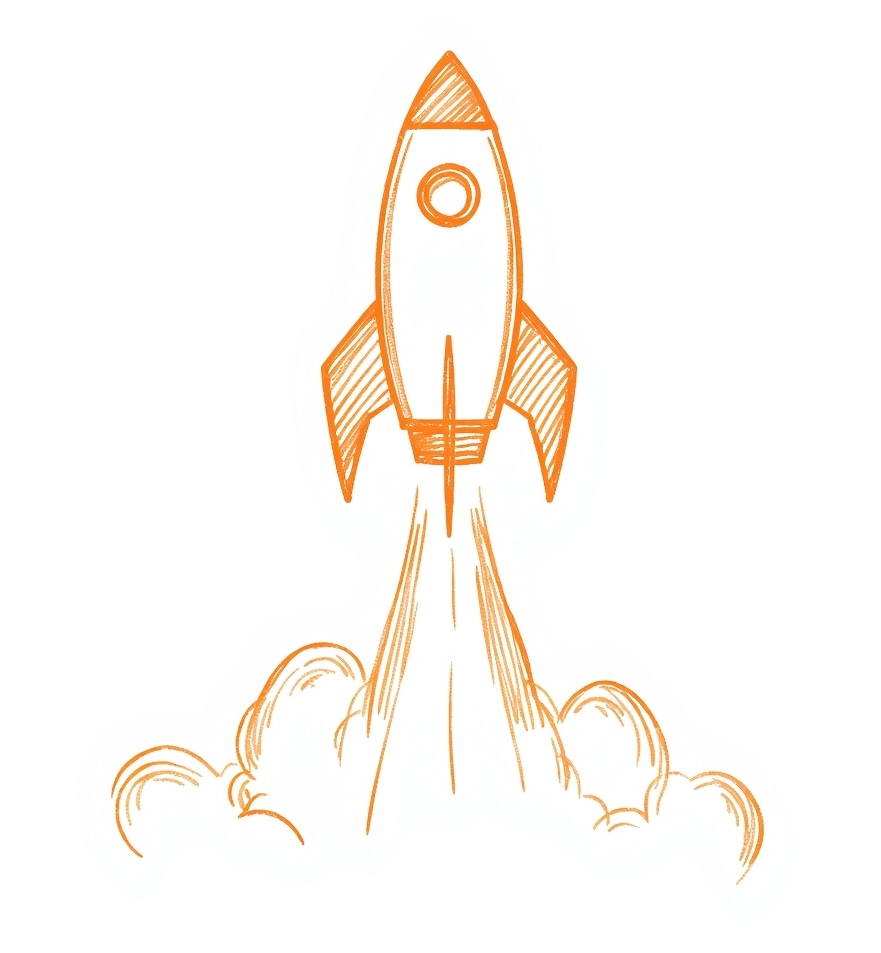In the vast, interconnected universe of the internet, links are the invisible threads that weave everything together. They are the roadways that guide users from one piece of information to the next and the signals that search engines use to map, understand, and rank the digital world. For anyone serious about building a successful website, mastering the art and science of linking isn’t just a good idea—it’s a fundamental requirement for visibility and authority.
Many content creators focus intensely on keywords and content quality, which are undeniably crucial. However, they often overlook the strategic power of their linking structure. This is like building a city with beautiful buildings but no roads connecting them. The result is a collection of isolated destinations, difficult for both users and search engine crawlers to navigate.
This guide will demystify the two foundational pillars of any linking strategy: internal links and external links. We’ll move beyond simple definitions to explore their distinct roles, their impact on your SEO, and how they influence user experience. You will learn not just what they are, but how to wield them effectively. This is your comprehensive roadmap to creating a well-connected, authoritative website that search engines love to rank and users love to explore.
What Are Internal Links? A Deep Dive
An internal link is a hyperlink that connects one page on your website to another page on the very same website. If you have a link on your “About Us” page that points to your “Contact Us” page, you’ve created an internal link. It’s that simple in concept, but its strategic importance runs deep.
Think of your website as a book. Internal links are the table of contents, the chapter references, and the index that guide the reader through the narrative.
The Core Purpose of Internal Linking
Internal links serve several critical functions that are vital for both user experience and SEO performance.
- Improving Website Navigation and User Experience: The primary role of internal linking is to help users navigate your site. This reduces bounce rates and increases time on site—two key metrics that signal a valuable user experience.
- Distributing Link Equity: Internal links act as conduits, allowing you to pass authority, or “link equity,” from your powerful pages (like your homepage or a viral blog post) to other, less-visible pages on your site. This can give newer or deeper pages the boost they need to start ranking.
- Establishing Site Architecture and Information Hierarchy: A well-planned internal linking strategy helps search engines understand the structure of your website. It clarifies the relationship between your pages, showing which pages are the most important hubs of information (pillar pages).
Anatomy of an Effective Internal Link
To maximize the benefit of your internal links, you need to pay attention to two key components:
- Anchor Text: The visible, clickable text of a hyperlink. Use descriptive, keyword-relevant anchor text instead of generic phrases like “click here.” For example, linking with “our guide to on-page SEO” is far more effective.
- Context: The most effective internal links are placed naturally within relevant content. A link should feel like a helpful, logical next step for the reader.
Proven Strategies for Internal Linking
Now that you understand the ‘why,’ let’s focus on the ‘how.’ Implementing a strategic internal linking plan can transform your website’s performance.
The Topic Cluster Model
One of the most powerful modern SEO strategies is the topic cluster model. This involves creating a central “pillar page” (broad topic) and surrounding it with multiple “cluster pages” (specific subtopics). The linking rule is simple: each cluster page links up to the main pillar page, and the pillar page links out to all the relevant cluster pages.
Example: Digital Marketing
- Pillar Page: “The Ultimate Guide to Digital Marketing”
- Cluster Pages: “Beginner’s Guide to SEO,” “How to Run a Successful PPC Campaign,” “Email Marketing Best Practices.”
This structure signals to Google that you have deep expertise on the overarching topic, helping your entire cluster of pages rank higher.
Link from High-Authority to High-Priority Pages
Use tools like Google Analytics (https://analytics.google.com) to identify your most authoritative pages—those with the most traffic and external backlinks. When you publish a new blog post or want to boost an important service page, link to it from these high-authority pages. This is one of the fastest ways to pass link equity and get your new content indexed and ranked more quickly.
Conduct an Internal Linking Audit
Regularly auditing your internal links is crucial for maintaining a healthy site. The main goal is to find and fix “orphan pages“—pages that have no internal links pointing to them. These pages are very difficult for search engines to find. You can use SEO tools or even Google Search Console’s “Links” report to identify pages with few internal links.
Use a Sensible Number of Links
There’s no magic number for how many internal links a page should have. The guiding principle should always be user value. Add a link if it helps the user learn more, find related information, or take the next logical step.
What Are External Links? Understanding Outbound Authority
An external link, also known as an outbound link, is a hyperlink that points from your website to a page on a completely different domain. For example, if you’re writing an article about web design and you link to an official resource on Figma (https://figma.com), that is an external link.
Some website owners are hesitant to use external links, fearing they will send precious traffic away from their site. This is a myth. Linking out to high-quality, relevant resources is a hallmark of trustworthy, well-researched content.
Why Linking Out is a Good Thing
Strategically linking to other websites sends positive signals to both your readers and search engines.
- Increases Trust and Credibility (E-E-A-T): Citing your sources by linking to authoritative studies, reputable news articles, or official documentation demonstrates that your content is well-researched and trustworthy, which is a key part of Google’s E-E-A-T (Experience, Expertise, Authoritativeness, and Trustworthiness) guidelines.
- Provides Value to Your Readers: Pointing readers to another website that explains a concept in more detail or provides a tool you don’t offer builds loyalty and establishes your site as a valuable hub of information.
- Builds Relationships: Linking to other experts in your niche can open the door to networking opportunities, social media shares, and even reciprocal backlinks down the line.
Anatomy of an External Link: Follow vs. Nofollow
HTML attributes tell crawlers how to handle a specific external link.
| Attribute | Purpose | When to Use | SEO Impact |
follow (default) | Tells search engines to pass link equity (PageRank) to the destination page. | When linking to a trusted, authoritative, and relevant resource that you endorse. | Passes authority and is seen as a positive trust signal. |
rel="nofollow" | Tells search engines not to pass link equity. | For paid links, advertisements, affiliate links, or links in user-generated content (like comments) to prevent spam. | Does not pass link equity. |
rel="sponsored" | A specific version of nofollow to identify paid links. | For any link that you were paid to include on your site. | Identifies the link as commercial for transparency. |
rel="ugc" | Stands for User-Generated Content. Identifies links created by users. | For links in blog comments, forum posts, or any other area where users can add their own content. | Helps Google understand you did not personally vouch for the link. |
Export to Sheets
Proven Strategies for External Linking
Just like with internal links, a strategic approach to external linking can significantly enhance your content.
Link to High-Authority, Relevant Sources
Prioritize linking to domains that are recognized as authorities in their field: university websites (.edu), government agencies (.gov), major news publications, and well-respected industry blogs. This practice of citing credible sources elevates the perceived quality of your own content.
Open External Links in a New Tab
This is a simple but crucial user experience tactic. By adding the target="_blank" attribute to your external links, the linked page will open in a new browser tab. This allows the user to check out the resource you’ve recommended without losing their place on your website.
Use Descriptive and Natural Anchor Text
Your anchor text for external links should clearly describe what the user will find when they click. For example, instead of “click here for the data,” use something like “according to recent data from Statista.” It’s also a good practice to mention the source name in or near the anchor text.
Regularly Check for Broken External Links
Broken links create a poor user experience and can be a negative SEO signal. Use tools like Ahrefs or other free online broken link checkers periodically to find and fix these links by either removing them or updating them to a new, valid URL.
Internal vs External Links: A Head-to-Head Comparison
To clarify the distinct roles and characteristics of each link type, here is a direct comparison table:
| Feature | Internal Links | External Links (Outbound) |
| Primary Goal | Improve site navigation, establish architecture, and spread link equity within your own site. | Cite sources, provide additional value to readers, and increase the credibility and trustworthiness of your content. |
| Destination | Another page on the same domain (e.g., yoursite.com/page-a to yoursite.com/page-b). | A page on a different domain (e.g., yoursite.com to anothersite.com). |
| SEO Impact | Helps search engines crawl and index your site, understand content hierarchy, and passes authority between your pages. | Signals to search engines that your content is well-researched and trustworthy (E-E-A-T), which can indirectly improve rankings. |
| Control Level | You have 100% control over the anchor text, placement, and destination page. | You control the anchor text and placement on your site, but have no control over the content or status of the destination page. |
| Anchor Text Strategy | Can be more aggressive with exact-match or partial-match keywords to signal relevance to Google. | Should be more natural and descriptive, often including the brand or source name to avoid looking spammy. |
| Risk Factor | Very low risk. The main risk is poor implementation (e.g., creating orphan pages or a confusing structure). | Moderate risk. Linking to low-quality, spammy, or irrelevant sites can harm your site’s reputation and SEO. |
Export to Sheets
Conclusion: Building a Balanced Linking Strategy
Internal and external links are not opposing forces; they are two sides of the same coin, working in harmony to create a website that excels in both user experience and search engine performance. An effective strategy doesn’t choose one over the other—it leverages the unique strengths of both.
Internal links are the framework that gives your website structure, guiding users and search engines through your content and distributing authority. External links are your connection to the wider web, a testament to your credibility and your commitment to providing comprehensive value to your audience.
Your guiding principle should always be relevance and user value. Every link you add, whether internal or external, should serve a purpose. By adopting this user-centric mindset, you will naturally build a linking profile that search engines reward.
Start today. Review a recent blog post. Can you add two or three internal links to other relevant articles on your site? Can you add one external link to an authoritative source to back up a key statistic? These small, consistent actions will compound over time, building a stronger, more authoritative, and more successful website. What is one change you will make to your linking strategy after reading this guide? Share your thoughts in the comments below!