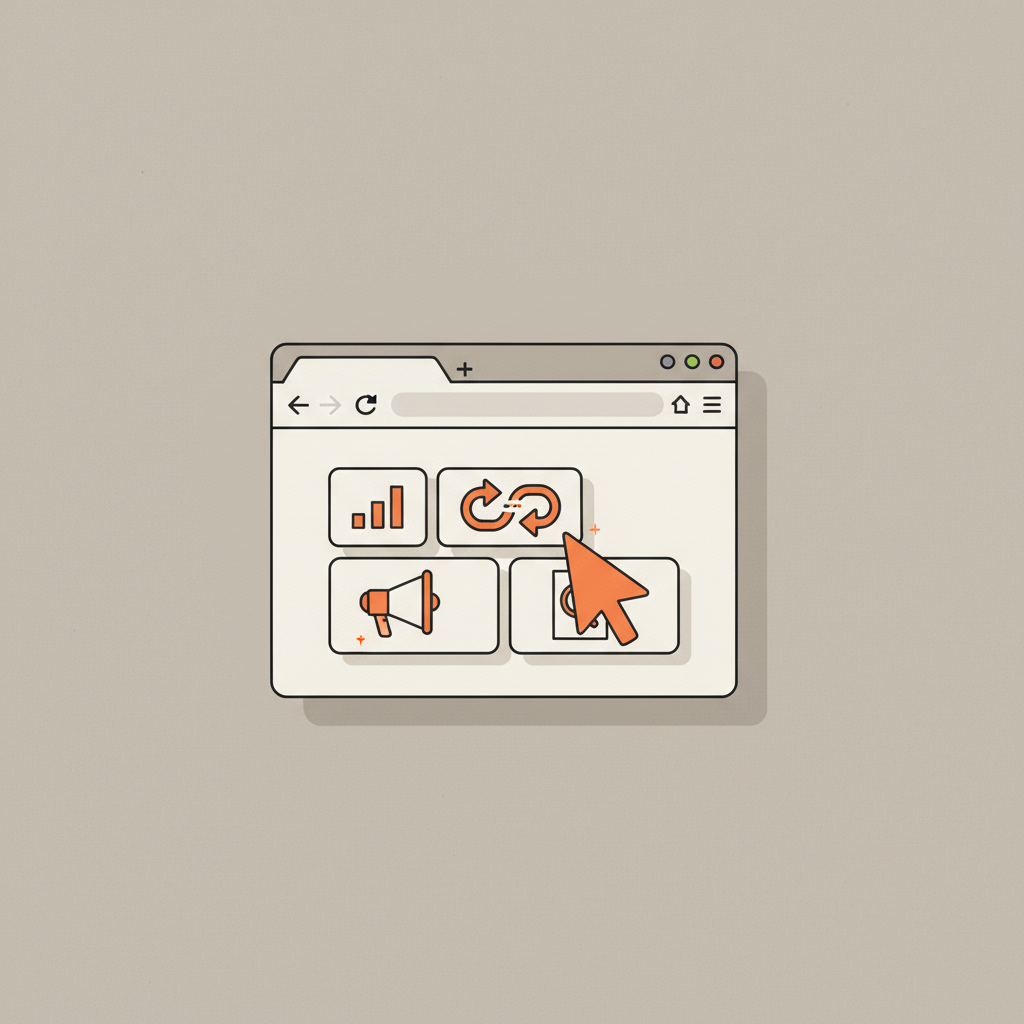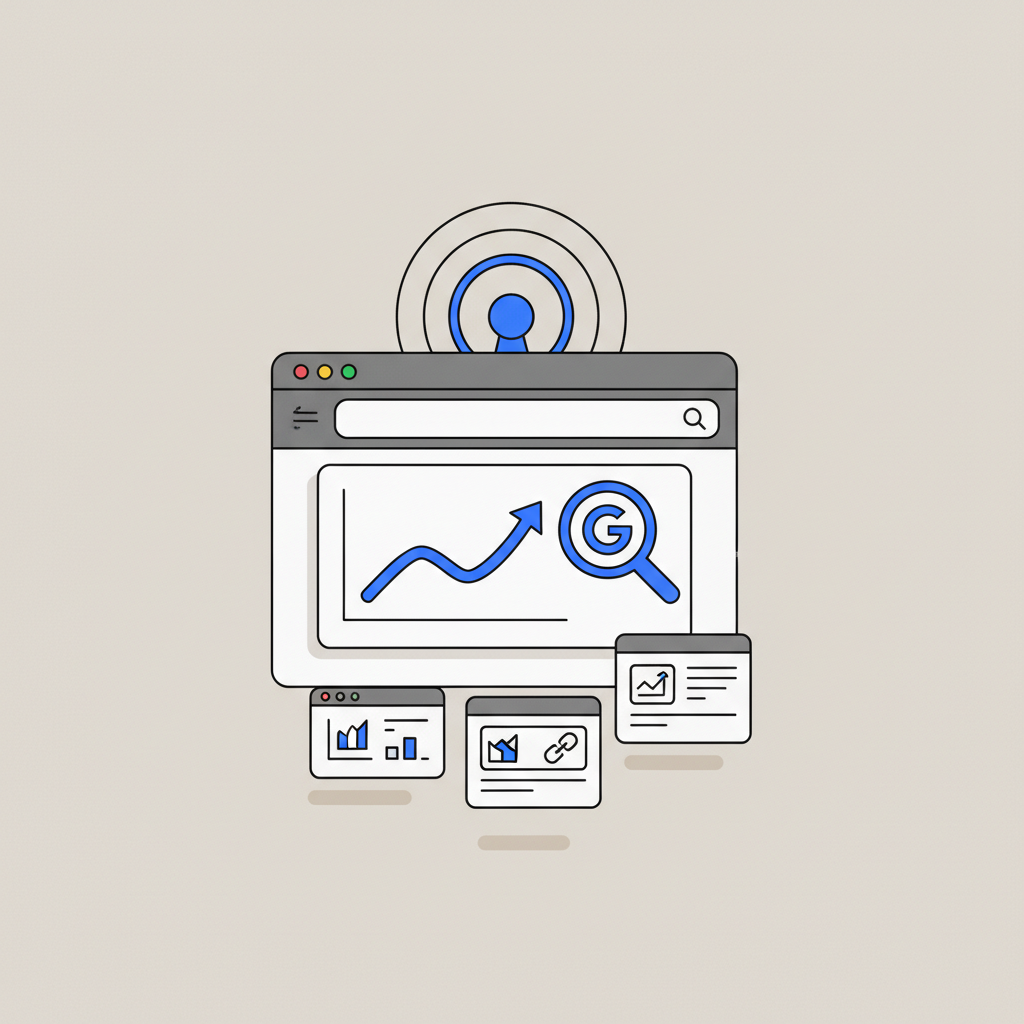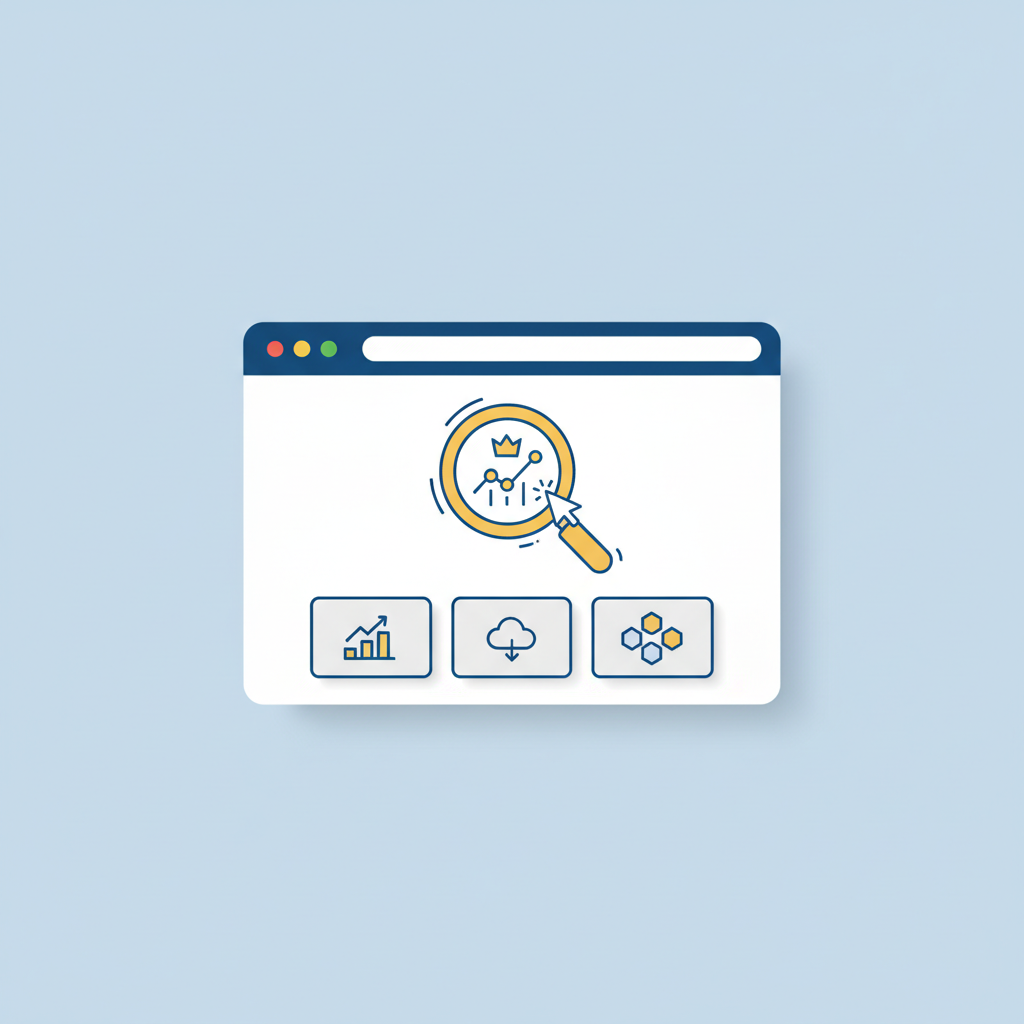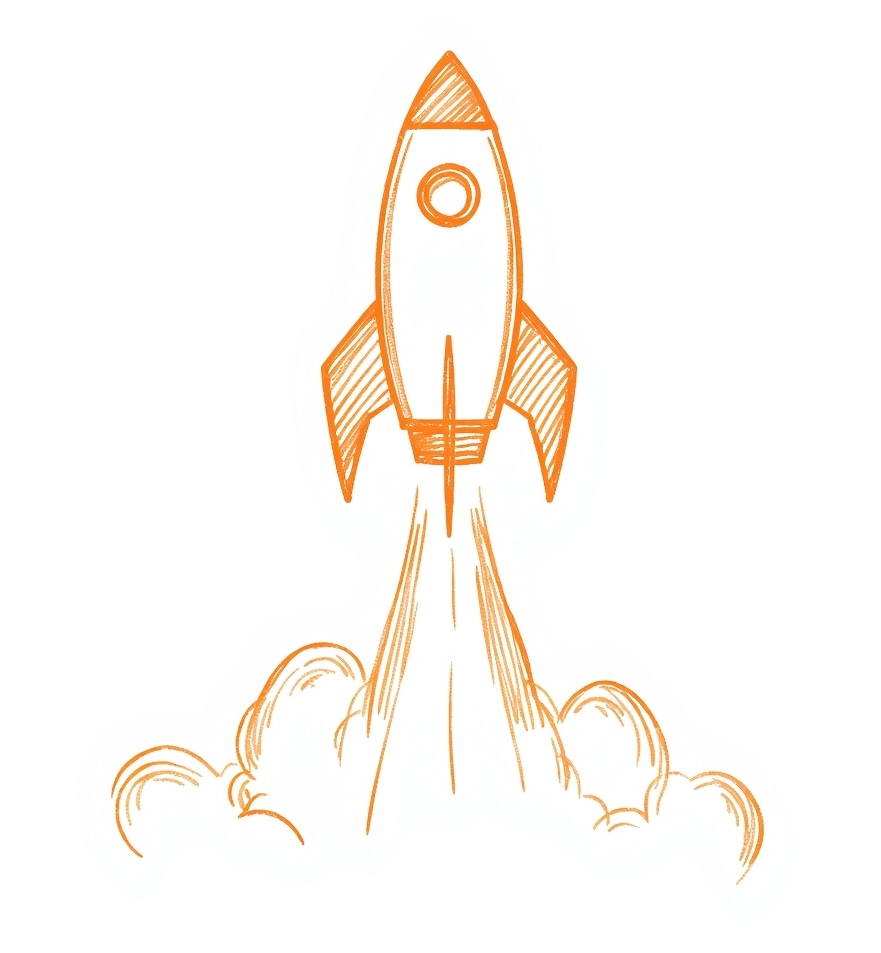This is where a backlink audit becomes one of the most critical maintenance tasks for any website owner. The thought of sifting through thousands of links can feel overwhelming, a technical deep-dive reserved only for seasoned SEO professionals. You might worry about misinterpreting the data, removing a good link, or keeping a bad one. These are valid concerns, but ignoring your backlink profile is no longer an option in today’s competitive digital landscape.
This comprehensive guide is designed to demystify the process entirely. We will walk you through a clear, step-by-step framework for conducting a thorough backlink audit. You will learn how to gather the right data, use powerful tools to analyze your links, confidently identify toxic links that are holding you back, and take decisive action to clean up your profile. By the end, you’ll not only protect your site from penalties but also uncover powerful insights to fuel your future link-building strategies.
What is a Backlink Audit and Why is it Crucial?
A backlink audit is a systematic and comprehensive evaluation of every external link pointing to your website. It involves inventorying your links, assessing their quality, and determining their impact—both positive and negative—on your search engine rankings. Think of it as a regular health check-up for your website’s off-page SEO. Just as you’d visit a doctor to ensure everything is functioning correctly, a backlink audit diagnoses potential issues before they become chronic problems.
The importance of this process cannot be overstated. A clean and high-quality backlink profile is a cornerstone of sustainable SEO success. Here’s why a regular audit is crucial:
- Recover from and Prevent Google Penalties: Google’s algorithms, particularly the Penguin algorithm (now part of the core algorithm), are designed to devalue or penalize sites with manipulative or spammy link profiles. A sudden drop in traffic could be the result of a penalty. A backlink audit is the first step to identifying the cause and charting a course for recovery.
- Identify and Mitigate Negative SEO: Unfortunately, some competitors may resort to unethical tactics, such as pointing thousands of spammy links to your site to harm your rankings. A backlink audit helps you spot these attacks early and neutralize them before they can do significant damage.
- Understand Your Link Profile’s Strengths: An audit isn’t just about finding the bad. It’s also about understanding what’s working. You can identify which pages on your site attract the most high-quality links, giving you a blueprint for future content creation and promotion strategies.
- Assess Competitor Strategies: By analyzing the backlink profiles of your top competitors, you can uncover their link-building tactics, identify high-authority domains in your niche, and discover new opportunities for your own campaigns.
During an audit, you’ll focus on key metrics like Domain Authority, Spam Score, anchor text distribution, and the relevance of linking domains to build a complete picture of your site’s off-page health.
Gathering Your Tools for the Audit
While you can get a partial list of your backlinks for free, conducting a thorough and efficient backlink audit requires a specialized toolkit. These platforms invest heavily in crawling the web to maintain massive link indexes, providing you with data that is far more comprehensive than what you can find on your own. Investing in at least one of these tools is essential for a serious audit.
Your toolkit can be broken down into three main categories:
- Primary Audit Tools: These are the powerhouses of backlink analysis. They offer extensive link data, proprietary quality metrics, and features designed specifically for auditing.
- Ahrefs: Widely regarded for having one of the largest and most up-to-date link indexes. Its Site Explorer is incredibly powerful for deep-diving into backlink data.
- Semrush: An all-in-one SEO suite with a robust Backlink Audit Tool that automatically categorizes links by toxicity and integrates with Google Search Console.
- Moz Pro: Known for its proprietary metrics, Domain Authority (DA) and Spam Score, which are industry standards for quickly assessing link quality.
- Google’s Free Tools: You should always supplement third-party data with information directly from the source.
- Google Search Console: The Links report in Google Search Console shows you a list of links that Google has discovered pointing to your site. This data is invaluable because it’s what Google is actively using to evaluate your site.
- Spreadsheet Software: To effectively manage and analyze the data from all these sources, you’ll need a spreadsheet program.
- Google Sheets or Microsoft Excel: These are perfect for compiling a master list of your links, sorting and filtering data, and tracking your progress.
Here is a comparison of the top primary audit tools:
| Feature | Ahrefs | Semrush | Moz Pro |
|---|---|---|---|
| Link Index Size | Very Large (often considered the largest) | Large and continuously growing | Large, with a long history of data collection |
| Key Metrics | Domain Rating (DR), URL Rating (UR) | Authority Score (AS), Toxicity Score | Domain Authority (DA), Spam Score |
| Primary Use Case | Deep backlink analysis and competitor research | Integrated SEO workflow and automated audit | Quick quality assessment and link opportunities |
| Disavow Integration | Allows exporting a list for disavow | Direct integration to create and manage a disavow file | Allows exporting a list for disavow |
| User Interface | Data-rich, favored by SEO professionals | User-friendly, with guided workflows | Clean and easy to navigate for beginners |
For a comprehensive audit, the best practice is to pull data from multiple sources (e.g., Ahrefs and Google Search Console) to create the most complete picture possible.
The Step-by-Step Backlink Audit Process
With your tools ready, it’s time to dive into the audit itself. This methodical process will take you from a mountain of raw data to a clean, actionable list. We’ll break it down into four manageable steps.
Step 1: Compile a Master List of Your Backlinks
Your first task is to gather all your backlink data into one central location. No single tool has a complete index of every link on the internet, so combining data from multiple sources is crucial for thoroughness.
- Export from Primary Tools: Go into Ahrefs, Semrush, or Moz Pro and export your entire backlink profile. Choose the option that gives you one link per row and includes key metrics like Domain Rating/Authority, Spam Score, and anchor text.
- Export from Google Search Console: Navigate to the ‘Links’ report in Google Search Console, click on ‘Top linking sites’, and export the list. This gives you a list of domains, which you can cross-reference with your other data.
- Consolidate and De-duplicate: Open a new Google Sheet or Excel file. Copy and paste the data from all your exports into this master sheet. Use the ‘Remove Duplicates’ function to ensure your list is clean and that you’re not analyzing the same link multiple times.
Your master spreadsheet is now the foundation for your entire audit.
Step 2: Analyze and Segment Your Backlinks
With your master list compiled, it’s time to enrich it with columns that will help you analyze and classify each link. Add the following columns to your spreadsheet:
- Linking URL: The specific page the link is on.
- Linking Domain: The root domain of the linking site.
- Domain Authority/Rating: The authority metric from your SEO tool.
- Spam Score: The metric from Moz or a similar toxicity score from another tool.
- Anchor Text: The clickable text of the link.
- Link Type: Whether the link is ‘dofollow’ or ‘nofollow’.
- Action: This is where you’ll mark each link as ‘Keep’, ‘Review’, or ‘Disavow’.
Now, begin the process of manual review. While tools can flag potentially toxic links, human judgment is essential. Go through your list, link by link (or at least domain by domain for large profiles), and evaluate the context and quality.
Step 3: Identify Toxic and Low-Quality Links
This is the most critical step of the audit. Your goal is to identify links that are likely harming your SEO. A link doesn’t have to come from a malicious site to be considered low-quality; it could simply be irrelevant or unnatural. Use the following checklist to spot red flags:
- Links from Penalized Domains: If a site has been penalized by Google, any link from it is toxic. Tools can sometimes flag this, but a quick manual check (e.g., a site:domain.com search on Google) can reveal if a site has been de-indexed.
- Irrelevant Site or Content: Is a link from a Russian casino website pointing to your blog about dog training? If the linking site’s topic is completely unrelated to yours, the link holds little value and can look manipulative.
- Spammy Anchor Text: Look for anchor text that is clearly spam, such as “buy cheap widgets” or other keyword-stuffed phrases. A high concentration of exact-match anchor text is a major red flag.
- Site-wide and Footer Links: A link that appears on every single page of a website (often in the footer or sidebar) can be a sign of a paid link scheme and is often devalued by Google.
- Links from Private Blog Networks (PBNs): These are networks of websites created solely to build links. They often have thin content, strange domain names, and similar ownership information. These are extremely risky.
- High Spam Score: Tools like Moz provide a Spam Score. While not a definitive judgment, a high score is a strong indicator that a link warrants a closer look.
- Links from Spammy Comments or Forums: Links dropped in blog comments or forum profiles with no context or value are classic spam tactics.
- Links from Low-Quality Directories: While some niche directories can be valuable, links from generic, low-quality web directories that list thousands of sites are worthless.
As you review each link against this checklist, mark its status in the ‘Action’ column of your spreadsheet. Be conservative—if you’re unsure, mark it for ‘Review’ and come back to it later.
Step 4: Evaluate Your Anchor Text Profile
Your anchor text distribution tells a story about how other sites perceive your content. A natural profile is diverse and not overly optimized. Analyze the anchor text from your backlink list and categorize it:
- Branded: Uses your brand name (e.g., “YourCompanyName”). This should ideally be the largest category.
- Naked URL: The anchor text is the URL itself (e.g., “www.yourwebsite.com“).
- Generic: Non-descriptive text (e.g., “click here,” “read more”).
- Exact-Match: The anchor text is the exact target keyword for the page (e.g., “best running shoes”).
- Partial-Match/LSI: The anchor text contains the keyword plus other terms (e.g., “great guide to running shoes”).
A healthy profile is dominated by branded and naked URL anchors, with a healthy mix of the others. If you see that more than 10-15% of your anchors are exact-match, it’s a sign of over-optimization and potential manipulation. This is a critical insight from your audit that should inform your future link-building efforts.
Taking Action: Link Removal and Disavowal
Once you have identified all the toxic and low-quality links pointing to your site, it’s time to take action to neutralize their negative impact. There are two primary methods for this: manual removal and using Google’s Disavow Tool.
The Two-Pronged Approach
Google has stated that it prefers webmasters to make a good-faith effort to remove spammy links manually before resorting to the disavow tool. Therefore, a two-pronged approach is best.
Manual Removal Outreach
This process involves contacting the webmaster of the site with the toxic link and politely requesting that they remove it. While the success rate can be low, it’s the cleanest and most definitive way to get rid of a bad link.
- Process: For each link you’ve marked for removal, find the website’s contact information (an email address, a contact form, or social media profiles).
- Craft Your Email: Write a short, polite, and direct email. Do not be accusatory. Simply state who you are, provide the exact URL of the page with the link, and the URL it points to on your site, and ask for it to be removed.
Here is a simple template you can adapt:
Subject: Link Removal Request from [Your Website Name]
Hi [Webmaster Name, or “Admin” if you can’t find a name],
I hope you’re having a great day.
I am writing on behalf of [Your Website Name]. We are currently conducting a backlink audit to clean up our link profile.
We noticed you have a link to our site on this page: [URL of the page with the link]
The link points to: [URL on your site]
We would be very grateful if you could remove this link at your earliest convenience.
Thank you for your time and consideration.
Best regards,
[Your Name]
Keep track of your outreach efforts in your master spreadsheet. Give webmasters a few weeks to respond before moving to the next step.
Using the Google Disavow Tool
When manual removal fails or is not feasible (e.g., for thousands of links from a negative SEO attack), your next option is the Google Disavow Tool. This tool allows you to tell Google to ignore specific links or entire domains when assessing your site. It’s a powerful tool and should be used with caution. Disavowing the wrong links could harm your rankings.
How to Create and Submit a Disavow File:
- Create the File: Open a plain text editor (like Notepad or TextEdit) and create a .txt file. This is your disavow file.
- Format Correctly: The format is strict. List one URL or domain per line. To disavow an entire domain (recommended for spammy sites), use the format
domain:example.com. To disavow a single page, list the full URL. - Add Comments: You can add comments to your file by starting a line with a
#symbol. This is useful for keeping your file organized, especially if you plan to update it later.
Your file might look like this:
text# Contacted webmaster on 2023-10-26, no response
domain:spammy-link-site.com
# Links from a low-quality directory
http://www.spamdirectory.com/your-listing.html
domain:another-bad-domain.net
- Submit the File: Go to the Google Disavow Tool page (you can find it by searching for it), select your property (website), and upload your .txt file. It can take several weeks for Google to process your file.
Beyond Cleanup: Finding New Opportunities
A backlink audit is not just a defensive maneuver; it’s also a powerful tool for strategic planning. The data you’ve gathered provides a treasure trove of insights that can fuel your future SEO efforts.
- In-depth Competitor Analysis: Now that you’re familiar with the tools, run a backlink report on your top 3-5 competitors. Where are they getting their best links? Are there high-authority industry blogs or news sites linking to them but not to you? This analysis can generate a list of high-value link-building targets.
- Reclaim Lost Links: During your audit, you may have noticed links pointing to pages on your site that no longer exist (404 errors). These are ‘lost’ links. You’ve already earned the link equity, but it’s evaporating because the page is broken. You can either restore the page or, more commonly, set up a 301 redirect from the old URL to a new, relevant page on your site. This instantly reclaims the value of that link.
- Identify Your ‘Link Magnets’: Sort your backlink list by the destination URL on your site. Which pages have attracted the most high-quality links? These are your ‘link magnets’—the most valuable content assets on your site. Analyze what makes them so successful. Is it original research? A comprehensive guide? An interactive tool? Use this knowledge to create more content that naturally attracts links, making your link-building efforts more efficient and effective.
Conclusion: Making Backlink Audits a Routine
Completing your first backlink audit is a major step toward taking full control of your website’s SEO health. You’ve transformed a daunting task into a manageable process, moving from data collection and analysis to decisive action and strategic planning. By identifying and neutralizing toxic links, you’ve protected your site from potential penalties and built a stronger foundation for growth. By analyzing your best links and your competitors’ strategies, you’ve armed yourself with a data-driven plan for the future.
However, a backlink audit is not a one-time fix. The web is constantly changing, and your backlink profile is a living entity. New links are built, and old ones are lost every day. To maintain a healthy profile, you must make backlink auditing a routine part of your SEO maintenance.
Depending on the size of your site and the competitiveness of your industry, a quarterly or semi-annual audit is a good cadence. This regular check-up will ensure that you catch potential issues early, stay ahead of algorithm updates, and continuously refine your off-page strategy. Your journey to mastering your backlink profile starts now. Take the first step, follow this guide, and build a more resilient, authoritative, and successful website.